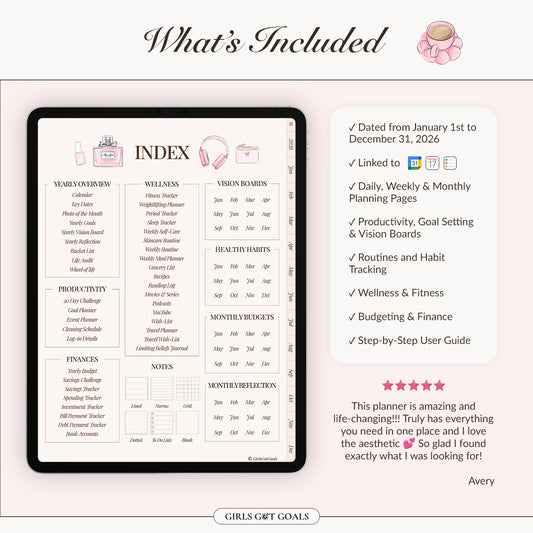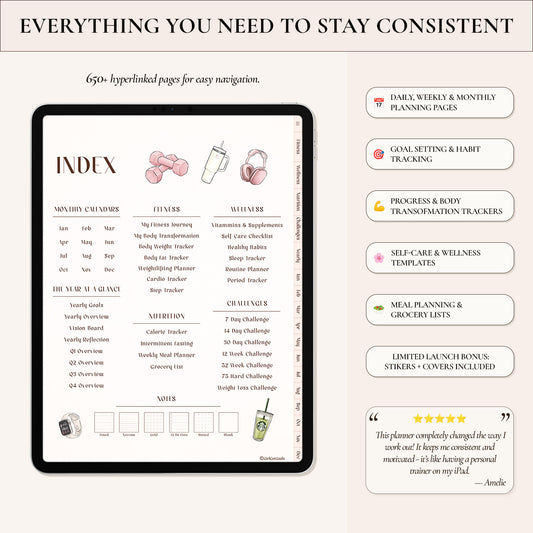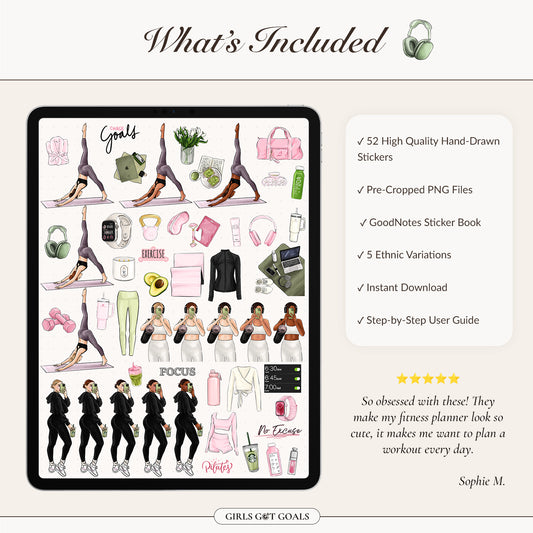🗓️ Digital Planning 101: How to Organize Your Life on iPad, Android, or Laptop

If your paper planner never makes it past February, you’re not alone. Many of us start strong - filling pages with goals, lists, and dreams... only to abandon them weeks later when life gets busy.
That’s where digital planning changes everything. With the right tools, you can create a planning system that’s not only beautiful and customizable, but also actually works - syncing seamlessly with your lifestyle, goals, and devices.
Whether you’re a beginner or just curious about the hype, this guide will walk you through how to get started with digital planning, step by step.
What Is Digital Planning?
Digital planning is simply using a tablet, laptop, or even your phone to organize your life with a hyperlinked digital planner that mimics the experience of paper planning.
Instead of flipping through pages, you tap. Instead of carrying notebooks everywhere, you keep everything in one elegant file, synced across all your devices.
Most digital planners are interactive PDF files, designed to work in note-taking apps like GoodNotes, Notability, Noteshelf, or any similar app that supports PDF files. They’re fully hyperlinked, meaning you can click on buttons to jump between the different templates like your daily, weekly, and monthly pages instantly.
Why Everyone’s Switching to Digital Planning
Here’s why more and more people are trading paper planners for digital ones:
🔄 Reusable forever – just duplicate the file and start a new year.
🍃 No waste – it’s completely paperless and eco-friendly.
🎨 Aesthetic customization – add stickers, covers, and templates that match your vibe.
📂 All-in-one organization – keep your schedule, goals, finances, hobbies and wellness trackers together.
💻 Accessible anywhere – on your tablet, phone, or laptop.
For many, digital planning feels motivating in a way paper never could - it’s a mix of creativity, productivity, and tech convenience.
Choosing the Right App
The best app depends on your device and preferences. Here’s a quick breakdown:
| Platform | Best App | Why People Love It |
|---|---|---|
| iPad | GoodNotes | Smooth handwriting, stickers, hyperlinks, easy imports |
| Android | Xodo, Noteshelf | Great compatibility and writing experience, hyperlinks, stickers |
| Windows / Laptop | Xodo, Acrobat Reader | Free options, works with hyperlinks & stickers |
| iPhone / Mobile | GoodNotes | View + edit on the go |
💡 Tip: Before buying any planner, check that it’s compatible with your device and app.
How to Start Digital Planning
1. Pick Your Planner
Choose a planner that fits your goals - whether that’s wellness, finance, productivity, daily & weekly schedule or an all-in-one option.
👉 Explore the Girls Got Goals Planner Collection
2. Download + Import
Once you’ve purchased your planner, simply import the PDF file into your note-taking app. The hyperlinks will automatically work.
3. Customize Your Setup
Change the cover, add stickers, and personalize your templates. It’s your digital version of decorating a paper planner, but with unlimited possibilities!
💡 Tip: All our digital planners come with an easy step-by-step guide on how to download, import and customize your planner, add stickers, replace covers, add or duplicate templates - you'll be ready to plan in a matter of minutes.
Making It Aesthetic (and Motivating!)
Let’s be honest, half the fun of digital planning is how pretty it can be. You can easily:
🩷 Add digital stickers that match your vibe
📜 Change covers for a personalized touch
✨ Create vision boards with photos & stickers to keep you motivated
✏️ Use color-coded pens and highlighters to organize by category
Why Digital Planning Works (When Paper Doesn’t)
Digital planning removes friction. You’re not searching for your planner, hunting for pens, flipping pages, or starting from scratch every year. Everything stays in one beautiful, organized space which makes it easier to stay consistent. Most note-taking apps allow syncing your planner across all your devices, so you can log your appointments and notes on the go - wherever you are.
Plus, you can duplicate templates, insert new pages, and customize your planner to suit your style and needs.
💡 Tip: Our dated daily planners link to Apple & Google Calendars and Apple Reminders - you can add reminders and create calendar events directly from your planner.
Ready to Start Planning?
If you’ve been waiting for a sign to finally get organized - this is it. ✨
Whether you want to manage your wellness, finances, or daily schedule, there’s a planner designed to help you do it beautifully.